Spatial Domain
Point-Processing Techniques
Operations applied directly on individual image pixel values independently.
import cv2
import numpy as np
img = cv2.imread('lena.png')
img = cv2.cvtColor(img, cv2.COLOR_BGR2RGB)
img = cv2.cvtColor(img, cv2.COLOR_RGB2GRAY) / 255
negative_transformation = lambda x : 1 - x
negative_img = negative_transformation(img)
log_transformation = lambda x, k: np.log1p(k * x) / np.log1p(k) # k in (-1, inf) - {1}. k = 1 is limiting case of identity function
log_img = log_transformation(img, 100)
# called power-law transformations or gamma transformations
gamma_transformation = lambda x, gamma: np.power(x, gamma) # gamma in (0, inf). gamma = 1 is case of identity function
gamma_img = gamma_transformation(img, 4)
concat_img = np.hstack((img, log_img)); cv2.imshow('1', concat_img); cv2.waitKey()
Gamma Correction
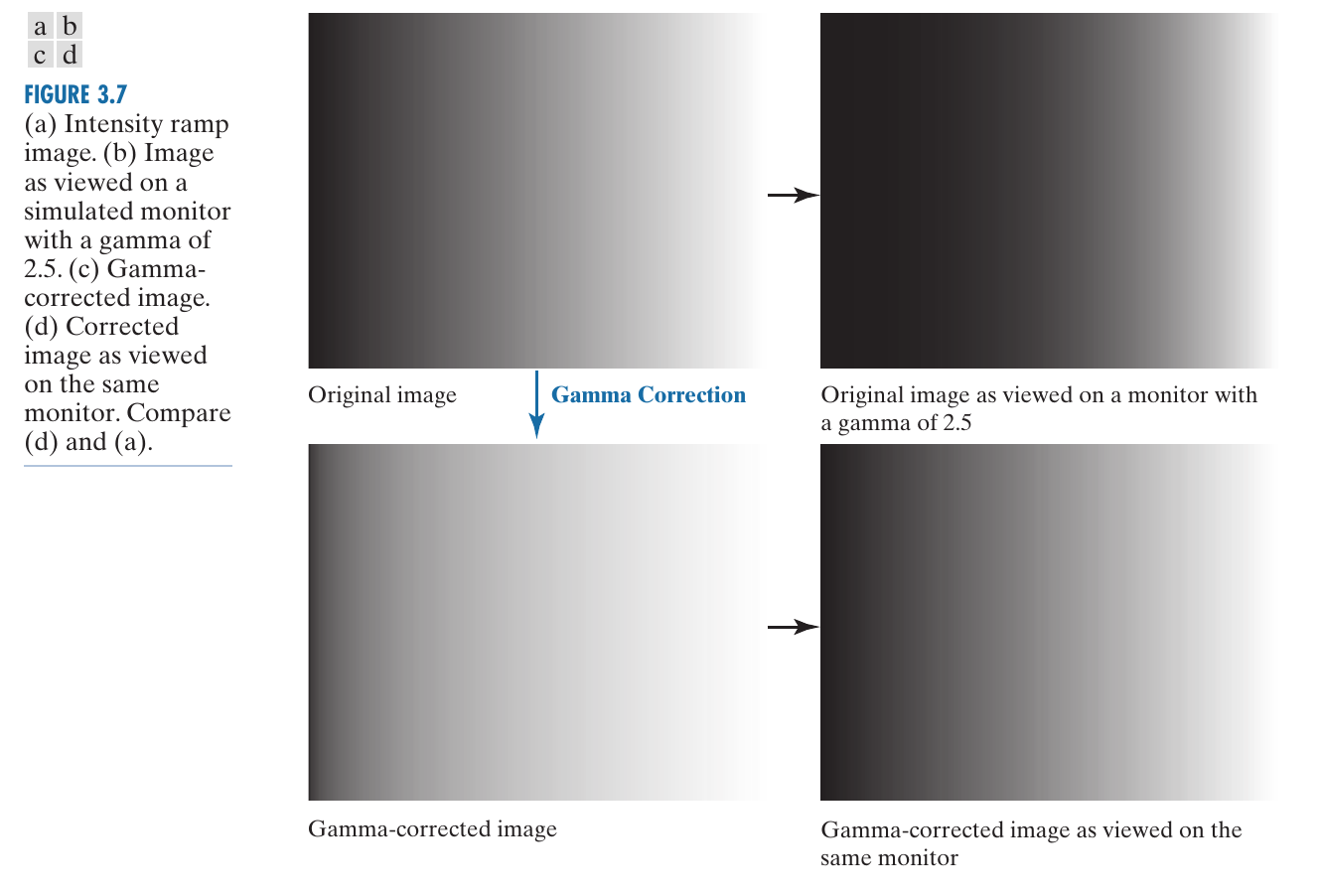
Image Credits: Book by Gonzalez, Woods
Piecewise Linear Transformations
Contrast Stretching
import cv2
import numpy as np
img = cv2.imread('lena.png')
img = cv2.cvtColor(img, cv2.COLOR_BGR2RGB)
img = cv2.cvtColor(img, cv2.COLOR_RGB2GRAY) / 255
piecewise_linear_transformation = lambda x, r1, s1, r2, s2 : np.piecewise(x, [x <= r1, x >= r2], [lambda x: s1 * x / r1, lambda x: 1 + (1 - s2) * (x - 1) / (1 - r2), lambda x : s1 + (s1 - s2) * (x - r1) / (r1 - r2)])
piecewise_linear_img = piecewise_linear_transformation(img, img.mean(), 0, img.mean(), 1)
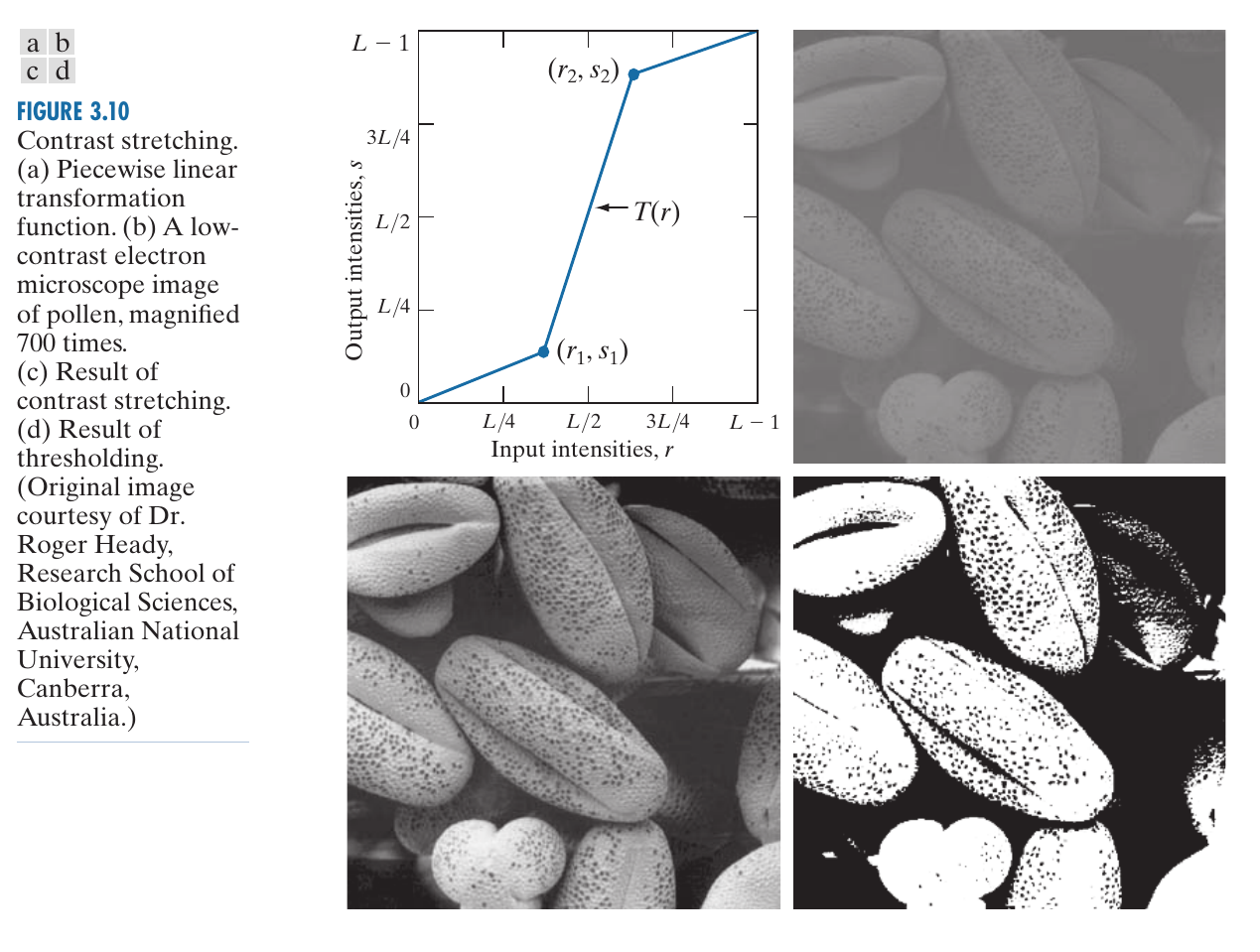
Image Credits: Book by Gonzalez, Woods
Intensity-Level Slicing
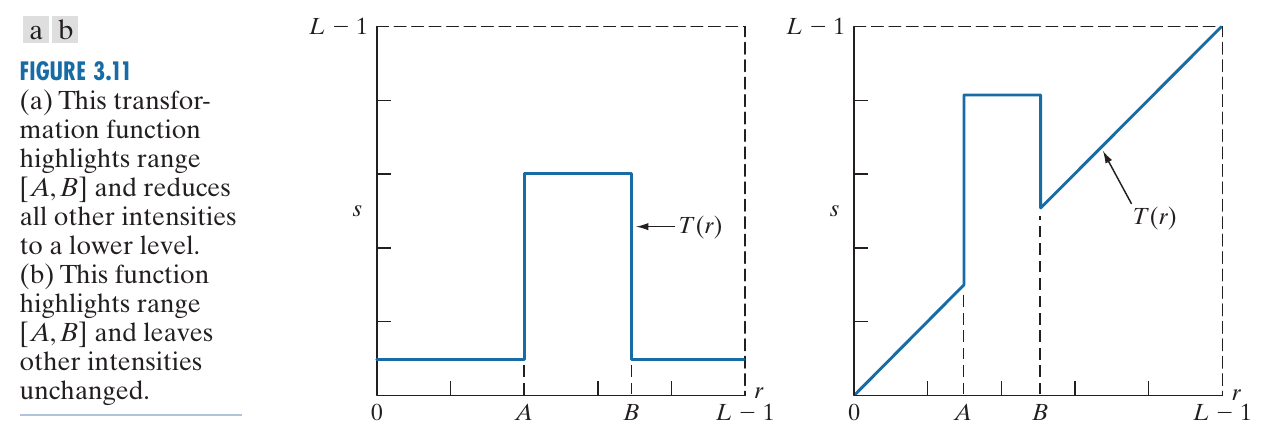
Image Credits: Book by Gonzalez, Woods
Bit-Plane Slicing
This is useful for image compression, where we can just take bit planes 8, 7 (or 6, 5 etc. in some cases) and have sufficiently good detail.
import cv2
import numpy as np
from matplotlib import pyplot as plt
img = cv2.imread('lena.png')
img = cv2.cvtColor(img, cv2.COLOR_BGR2RGB)
img = cv2.cvtColor(img, cv2.COLOR_RGB2GRAY) # note that img.dtype is uint8
bit_plane_slicing_img = np.unpackbits(img[np.newaxis], axis=0, bitorder='little').astype(np.float64)
_, ax = plt.subplots(3, 3)
ax[0, 0].imshow(img / 255, cmap='gray', vmin=0, vmax=1)
ax[0, 1].imshow(bit_plane_slicing_img[7], cmap='gray', vmin=0, vmax=1)
ax[0, 2].imshow(bit_plane_slicing_img[6], cmap='gray', vmin=0, vmax=1)
ax[1, 0].imshow(bit_plane_slicing_img[5], cmap='gray', vmin=0, vmax=1)
ax[1, 1].imshow(bit_plane_slicing_img[4], cmap='gray', vmin=0, vmax=1)
ax[1, 2].imshow(bit_plane_slicing_img[3], cmap='gray', vmin=0, vmax=1)
ax[2, 0].imshow(bit_plane_slicing_img[2], cmap='gray', vmin=0, vmax=1)
ax[2, 1].imshow(bit_plane_slicing_img[1], cmap='gray', vmin=0, vmax=1)
ax[2, 2].imshow(bit_plane_slicing_img[0], cmap='gray', vmin=0, vmax=1)
plt.show()