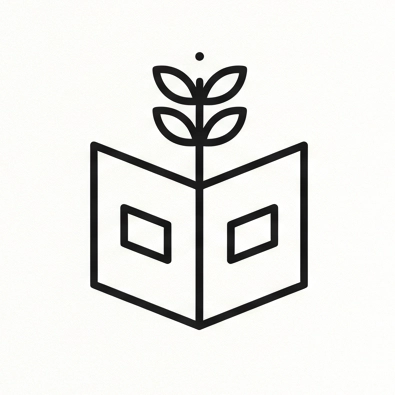Rust
This content is not available in your language yet.
You can bring up the Rust book offline using the command
rustup doc --bookRustRover
Section titled “RustRover”Set Toolchain location
Section titled “Set Toolchain location”- Settings → Rust → Toolchain location →
/Users/vamsisatti/.nix-profile/bin
Set standard library
Section titled “Set standard library”First, you must ensure that your rustup-managed toolchain has the standard library source code installed. This is done by adding the rust-src component.
rustup component add rust-srcThe standard library source code is located within your toolchain’s “sysroot” directory. You can find this path programmatically.
echo "$(rustc --print sysroot)/lib/rustlib/src/rust/library"This command does two things:
rustc --print sysroot: This asks the Rust compiler to print the root directory of the currently active toolchain. In a Nix environment, this will be a long path starting with/nix/store/....echo ".../lib/rustlib/src/rust/library": This appends the standard sub-path where the source code lives.
This is the exact path you need to give to RustRover. Copy this entire line.
- Settings → Rust → Standard library →
/Users/vamsisatti/.rustup/toolchains/stable-aarch64-apple-darwin/lib/rustlib/src/rust