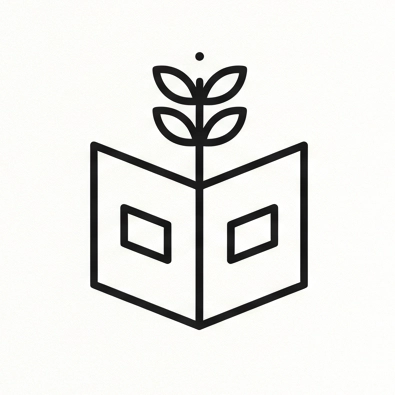KDE Plasma
Disable single-click to open file in Dolphin
Section titled “Disable single-click to open file in Dolphin”Settings → Workspace Behavior → General Behavior → Clicking files or folders → Selects them
Keyboard Shortcuts
Section titled “Keyboard Shortcuts”- Enable/Disable screen reader:
⌘ + ⌥ + S