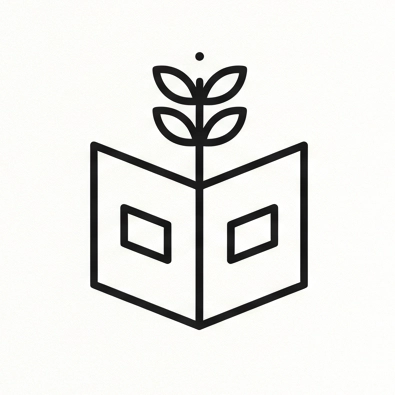Chromium
Set as default Browser
Section titled “Set as default Browser”- chrome://settings/defaultBrowser
- System Settings → Desktop & Dock → Default Web Browser → Select ‘Chromium.app’
Shortcuts
Section titled “Shortcuts”⌘ + .Stop loading the page.⌘ + [1-9]Jump directly to a specific tab.⌘ + ⇧ + ASearch all open tabs.⌘ + ⇧ + NOpen a new Incognito window.⌘ + ⇧ + TReopen the last closed tab.⌘ + ⌥ + ←Go to the previous tab.⌘ + ⌥ + →Go to the next tab.⌘ + ⌥ + LOpen the Downloads page.⌘ + DBookmark the current page.⌘ + FFind text on the current page.⌘ + LJump to the address bar.⌘ + RReload the page.⌘ + TOpen a new tab.⌘ + WClose the current tab.⌘ + YOpen your browsing history.⌘+⇧+ASearch open tabs